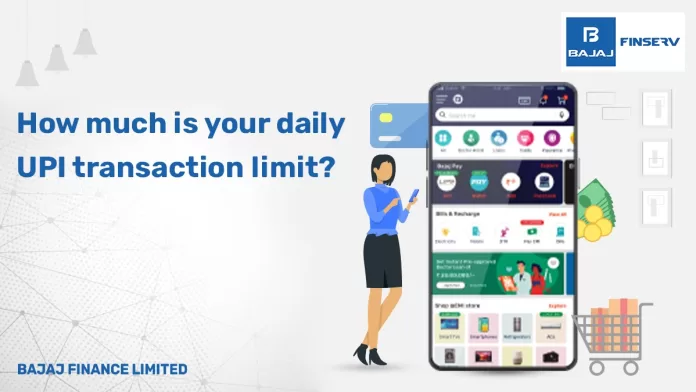Learn all about UPI transaction limits, and how you can seamlessly transfer money and make payments using the Bajaj Pay UPI.
Imagine this: You are splitting the bill with friends at a trendy new café, phones out and ready to pay. But when you try to send your share via UPI, a message pops up – ‘Transaction limit reached.’ Do not let this happen to you. Understanding UPI transaction limits is key to a smooth digital payment experience.
The Unified Payments Interface (UPI) is a game-changer for payments in India. The day-to-day digital transactions are on a rise, and we have seen several UPI payment apps from leading tech and financial giants such as the Bajaj Finserv app. The UPI is a handy system that lets you transfer money instantly between bank accounts using just your smartphone. But just like a car with a speed limit, UPI has limits on transaction amounts to ensure security and stability. Let us explore these limits and how they might affect your daily financial activities.
Daily limits
The Reserve Bank of India (RBI) sets the overall daily transaction limit for UPI at Rs. 1 lakh. The total amount that you can send or receive in a 24-hour period is capped at Rs. 1 lakh. It applies to all your UPI transactions combined, no matter how many people you are sending money to or how many transactions you make.
There are two types of transactions:
Individual transactions: Most banks set their own limits for individual transactions within the overall daily limit. These limits can vary from Rs. 25,000 to Rs. 1 lakh. Check with your bank to understand their specific limits.
Multiple transactions: You can make several smaller transactions throughout the day, as long as the total does not exceed the combined daily limit set by the RBI and your bank. So, you can make multiple small purchases without exceeding your daily allowance.
Exceptions
The Rs. 1 lakh daily limit caters to most everyday needs, but there are certain cases with exceptions:
Educational institutions and healthcare providers: The RBI has increased the limit for transactions directed towards education and healthcare. You can transfer up to Rs. 5 lakhs to educational institutions and hospitals in a single transaction using UPI.
It is important to confirm with your bank whether they support these higher transaction limits for education and healthcare providers before you need them.
New user limits
For enhanced security, especially for first-time UPI users, the RBI has implemented a temporary limit on initial transactions to new recipients. This means the first payment to a new “payee” (person that you are sending money to) might have a lower limit, typically around Rs. 2,000. This limit is lifted after a specific timeframe, usually four hours, allowing you to transfer the intended amount.
Bajaj Pay UPI, like all UPI platforms, adheres to the transaction limits set by the Reserve Bank of India (RBI). This ensures users stay within the established daily and individual transaction caps, promoting responsible financial management. Whether you are making a small purchase or a larger payment within the limits, Bajaj Pay UPI seamlessly integrates these restrictions into the payment flow.
Steps to use Bajaj Pay UPI
To use the Bajaj Pay UPI for your transactions, you first need to link your bank account with the UPI app. To link a bank account with Bajaj Pay UPI, you need to follow these simple steps:
- Download the Bajaj Finserv app from Google PlayStore or Appstore
- Go to Bajaj Pay on the home screen and create your UPI ID by entering your mobile number registered with the bank account
- Bajaj Pay UPI will send an SMS to verify your mobile number. Once your mobile number is verified, it will ask you to link your bank account
- Select the bank from the list of banks available. Bajaj Pay UPI will automatically fetch your account details and show the account linked to your mobile number
- Set a UPI PIN. UPI PIN is a four-digit code, which is used to authorise every transaction made through UPI
Features of UPI
While understanding transaction limits is important, UPI offers a range of features that enhance the overall digital payment experience:
Bill payments: Easily pay your utility bills, mobile recharges, and other recurring payments directly through UPI. This eliminates the need to visit different websites or service providers for bill payments, saving you time and effort.
Splitting bills: UPI allows you to conveniently split bills amongst yourselves. This simplifies group payments and eliminates the hassle of manually calculating individual shares.
Requesting money: You can use the “request money” feature within UPI. This sends a notification to the recipient, allowing them to easily transfer the requested amount to your account.
Peer-to-Peer (P2P) transfers: The core function of UPI remains the ability to send and receive money between individuals instantly. This feature is incredibly convenient for everyday transactions like splitting rent, paying back a friend, or sending pocket money to family members.
UPI AutoPay: Set up recurring payments for subscriptions, bills, or investments using UPI AutoPay. This feature automates payments, ensuring you never miss a due date and avoid any late fees.
By understanding UPI transaction limits and utilising its various features, you gain a powerful tool for managing your finances effectively. Platforms like Bajaj Pay UPI further simplify the process with seamless QR code scanning and secure payments.
UPI’s constant evolution promises even greater convenience and innovation in the future of digital payments in India. So, ditch the bulky wallet and embrace the future! With UPI in your pocket, managing your finances becomes a breeze.